Random access memory (RAM) is a type of short-term memory used by computers to store data which it needs to retrieve quickly. When running applications on your desktop, laptop, or tablet, the data is held on the RAM rather than a hard-drive, SSD or other long-term memory for faster access allowing seamless and more reliable processing, making RAM a critical component of your systems performance. As computers advance, so do the RAM modules which go inside them.
With the creation of SDRAM (Synchronous Dynamic Random Access Memory) in 1988, memory modules became able to sync with the computer clock, enabling the memory card to know how often and exactly when data could be passed between system components. This streamlined the access to memory, reducing latency between the RAM and the CPU. SDRAM could read and write data once per clock cycle. When talking about RAM most people actually mean SDRAM.
What is DDR?
Double Data Rate (DDR) was the next iteration of SDRAM. Introduced in 2000, DDR could transfer data on both the rising and falling beat of the clock, so twice per cycle, significantly increasing the operating capacity.
DDR technology has developed over time to accommodate the advancements in other system technologies, improving overall performance. With each new version of DDR SDRAM, the prefetch rate, data rate and transfer rate increase whilst decreasing operating voltage improving both the efficiency and speed of the DRAM.
DDR is now in its 5th generation providing your
system with the capacity to load high-spec games and memory intensive software
with ease.
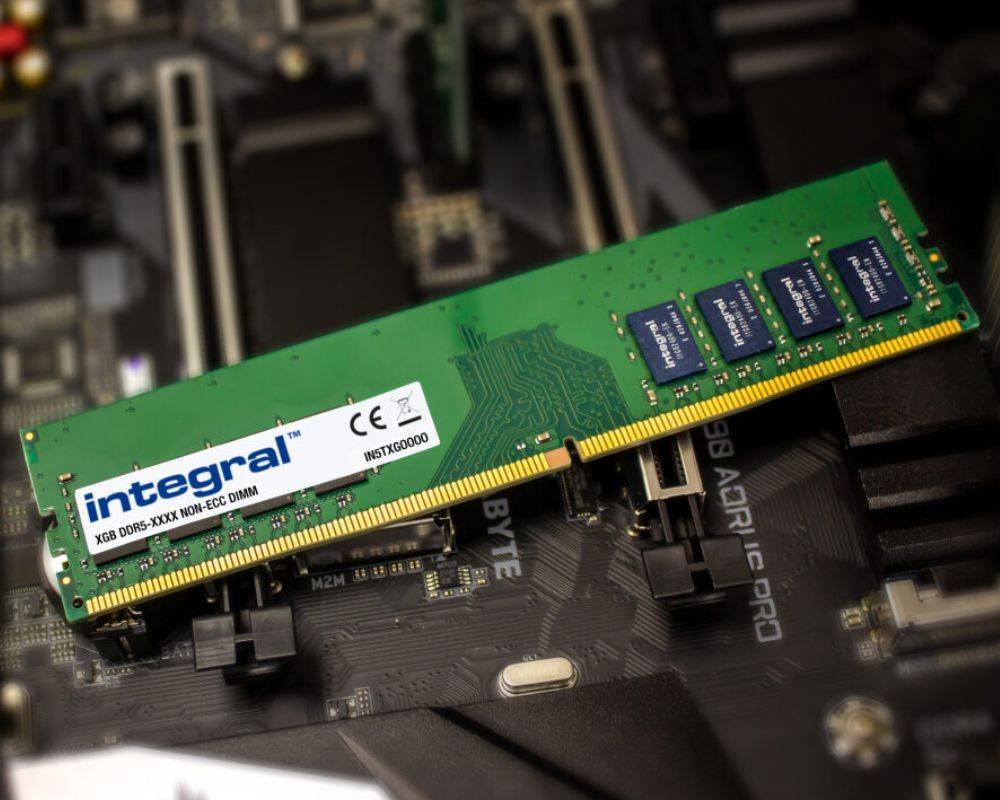
The Technical Bits: What Do They Mean?
As mentioned above the main differences in RAM modules are the data and transfer rates, the voltage and the prefetch capacity.
The data rate identifies how many bits can be transferred in a given time. This is measured in MT/s (Megatransfers per second) and indicates the delivered speed of a memory module rather than just the clock cycle frequency. For example, as DDR is a double data rate it can achieve 800MT/s from a 400MHz clock frequency.
The transfer rate refers to the maximum speed of data transfer in bytes per second. As there are 8 bits in a byte, multiplying the data rate by 8 provides the transfer rate in MB/s.
The voltage is the power consumption of the module. Lower voltages mean less energy consumption and greater efficiency. Additionally, less energy is converted to heat meaning RAM modules are more stable and reliable over their lifetime.
Prefetch refers to how much data can be sent ahead into the internal input/output buffer and so ease loading times from the RAM to the running of an application. This works like the caching of a film online, where some data is pre-loaded before it is in use allowing the film to play without lagging. Whilst the prefetch rate is integral to the increased speed of RAM over the years, it is not used to help identify the modules as it depends entirely on which generation of DDR SDRAM you have.
Understanding the Labels
With each RAM module there will be a variety of numbers given that refer to the particular generation of the module, and the speeds. Understanding these numbers will help you select the correct RAM for your machine.
We’ve highlighted an example below to help break this down.
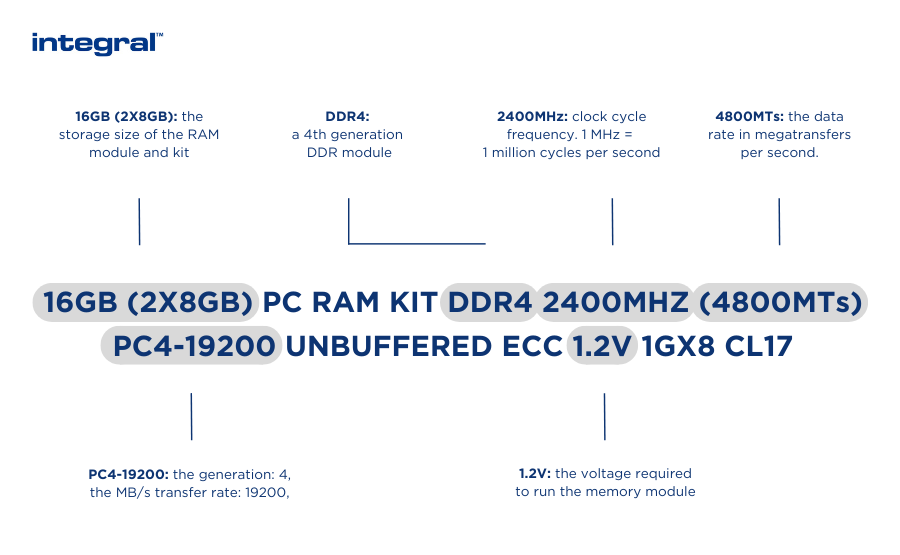
Still need help choosing your RAM? Let us help with our Memory Finder!
