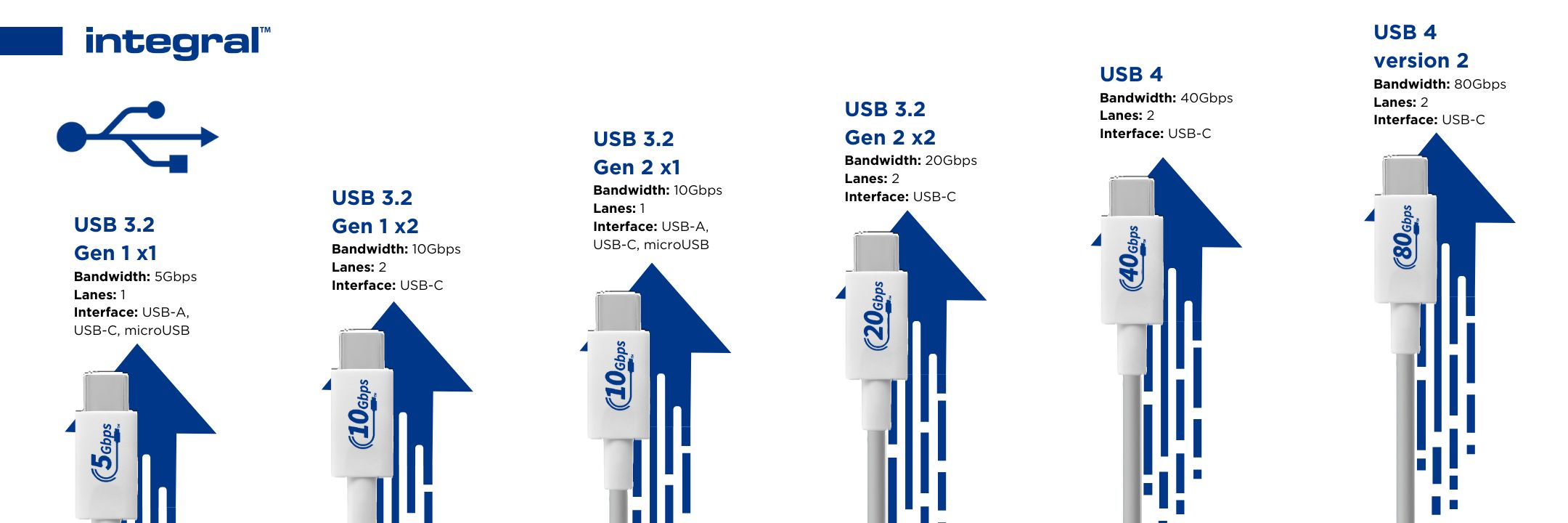USB 3.0 to USB 3.1 Gen 1
USB 3.0 made its debut in 2008, marking the third major revision to the USB standard. This groundbreaking release represented a significant leap forward from USB 2.0, which had been the prevailing standard since its introduction in 2000, offering only 480 Mbit/s transfer speeds. USB 3.0 revolutionised connectivity with its impressive data transfer rates of up to 5 gigabits per second (Gbps). However, as technology progressed, USB 3.0 evolved into USB 3.1 Gen 1, maintaining its capabilities but adopting a new name under the oversight of USB-IF (USB Implementers Forum), the organisation responsible for USB standards and compliance.
USB 3.1 Gen 1 vs. Gen 2
The primary distinction between USB 3.1 Gen 1 and Gen 2 lies in their data transfer speeds. USB 3.1 Gen 1 supports speeds of up to 5 Gbps, while USB 3.1 Gen 2 boasts doubled speeds, allowing for transfers at 10 Gbps. Initially, USB-IF attempted to introduce the terms “SuperSpeed” and “SuperSpeed Plus” to differentiate between Gen 1 and Gen 2, respectively. However, these terms failed to gain widespread acceptance, and the industry largely refers to them as USB 3.1 Gen 1 and USB 3.1 Gen 2.USB 3.2
In 2017, USB-IF introduced USB 3.2 embracing the capabilities of the USB-C connector, offering higher transfer speeds and faster charging. USB 3.2 comes in four variations, each with its unique specifications:
USB 3.2 Gen 1×1: Maintains the 5 Gbps transfer speed and supports USB-A, USB-C, and microUSB interfaces.
USB 3.2 Gen 1×2: Doubles the potential transfer speed to 10 Gbps with an additional data lane, available only in USB-C form factor.
USB 3.2 Gen 2×1: Supports 10 Gbps transfer speeds across USB-A, USB-C, and microUSB interfaces.
USB 3.2 Gen 2×2: Offers the potential for 20 Gbps transfer speeds, exclusively through USB-C connections.
Looking Towards the Future: USB4 and Beyond
In 2019, USB-IF published the standard for USB4. With blazing-fast 40 Gbps transfer speeds and Thunderbolt 3 compatibility, USB4 aims to streamline the USB-C ecosystem and minimise user confusion. USB4 represents a convergence of USB and Thunderbolt products, offering a universally compatible and versatile solution for future connectivity needs.
Comparison Table
| Specification Name | Former Name | Transfer Speed | Interface |
| USB 2.0 | 480Mbps | USB-A, USB-B, microUSB, miniUSB | |
| USB 3.1 Gen 1 x1 | USB 3.0 USB 3.1 Gen 1 | 5Gbps | USB- A, USB-B, USB-C, microUSB |
| USB 3.1 Gen 2 x1 | 10Gbps | USB- A, USB-B, USB-C, microUSB | |
| USB 3.2 Gen 1 x1 | USB 3.0 USB 3.1 Gen 1 x1 | 5Gbps | USB- A, USB-C, microUSB |
| USB 3.2 Gen 1 x2 | 10Gbps | USB-C | |
| USB 3.2 Gen 2 x1 | USB 3.1 Gen 2 x1 | 10Gbps | USB- A, USB-C, microUSB |
| USB 3.2 Gen 2 x2 | 20Gbps | USB-C | |
| USB 4 | 40Gbps | USB-C | |
| USB 4 version 2 | 80Gbps | USB-C |
The additional ‘x1’ ‘x2’ on the USB names refers to the number of data lanes available.