Even for the most seasoned computer user, deciphering the icons and terminology on SD (Secure Digital) cards can be challenging. The SD Association (SDA) sets the standards for memory card classifications, features and specifications. However, numerous variations on the packaging and the memory card make it difficult to understand what they mean.
This is partly due to the history of SD Association classifications, as the labelling system has evolved in tandem with technological advancements. Manufacturers have had to reorganise speed class names as the SD Association introduces new conventions, which has resulted in some confusing classifications.
Let’s have a look at the leading labels on SD cards:
Form Factor
SD cards are currently available in two form factors: SD and micro SD.
Standard SD Card
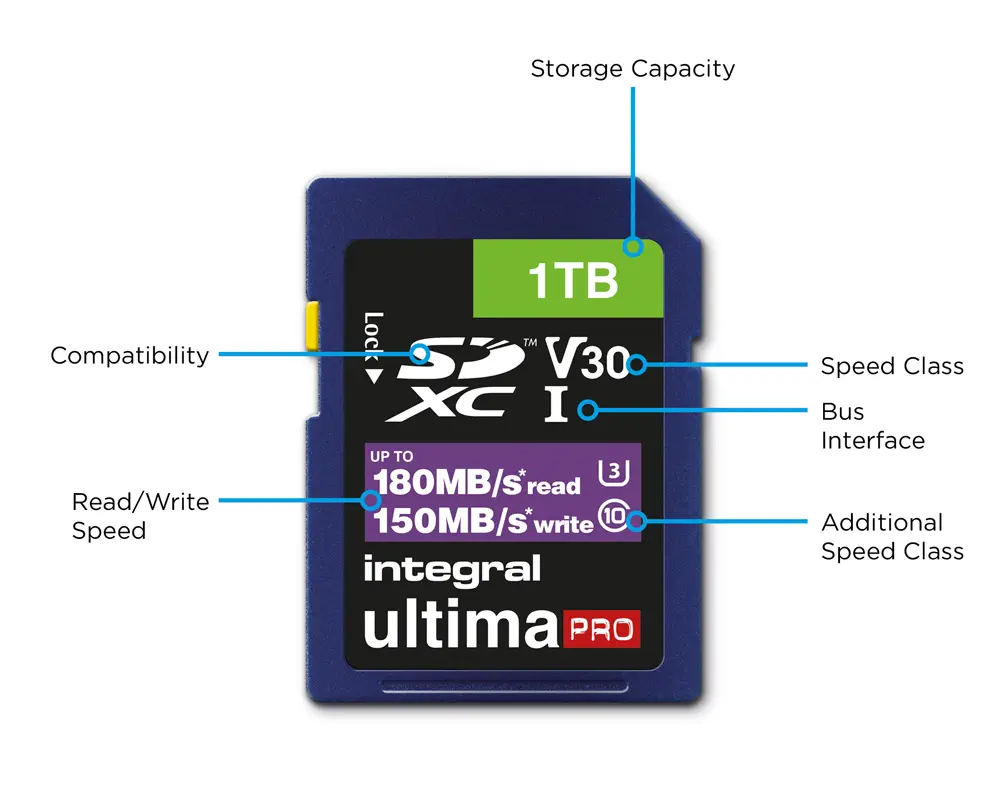
Micro SD Card
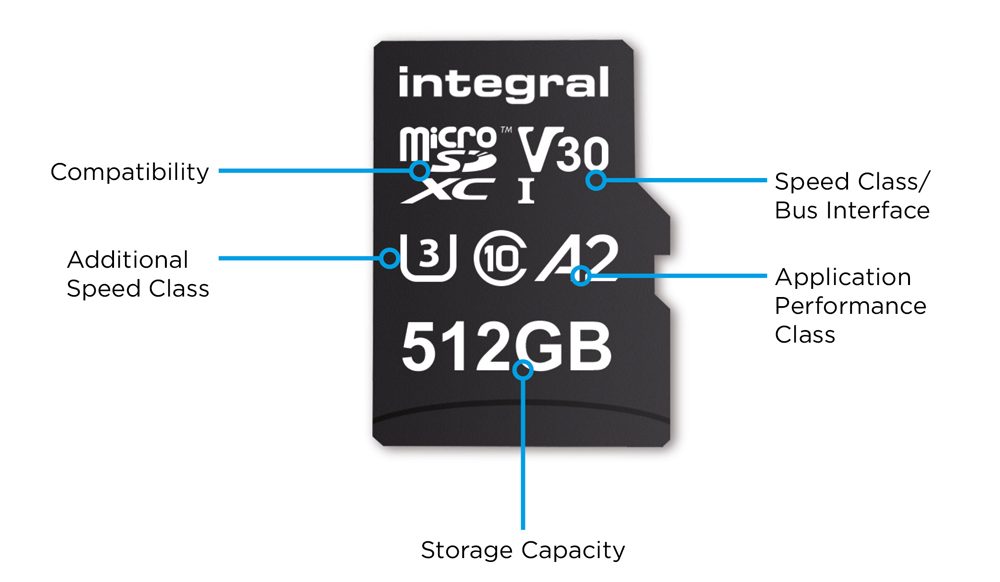
Although the main distinguishing factor is size, the form factor is often indicated on the SD card label. If the SD card does not mention the form factor, it will likely be the default original size. If you have a micro SD card and want to use it in a device that accepts a standard SD card, passive electrical adaptors allow it to fit into a bigger adaptor card, allowing it to function in a larger device.
Compatibility
The compatibility of an SD card is explained by the SD family name, such as SD, SDHC, SDXC or SDUC. Each of the family members has a defined file format and maximum capacity, and each has its own logo design comprised of the family member’s initials—for example, SDHC or SDXC.
Another crucial factor to consider when choosing an SD card is compatibility with the host device. The following table introduces the SD family members and the hosts they support, and the maximum capacity the corresponding technology will allow. Please note that this may differ from the actual capacity of the memory card, which can be determined from the storage capacity label on the SD card.
Secure Digital eXtended Capacity (SDXC) is the latest standard and allows for a staggering capacity of up to 2TB. This is a game-changer for adopters who need an enormous capacity to maintain working without a break, such as a photographer on a shoot.
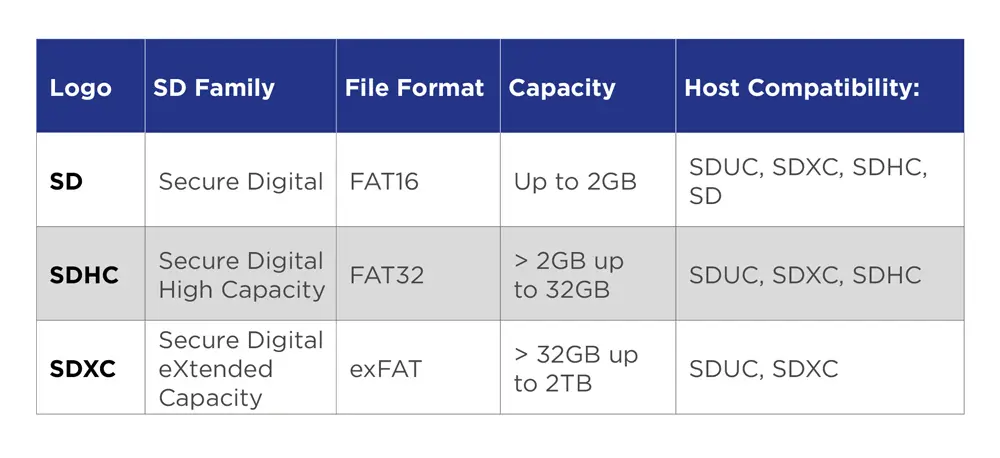
Alternatively, if you know which SD family member your host supports, the following will
help you determine which SD cards will be compatible with your host device:
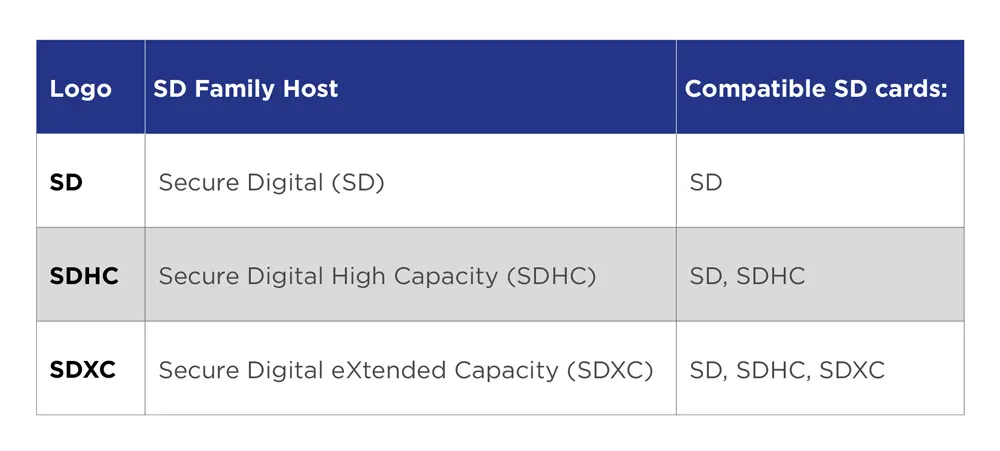
Speed Classes
The speed class is one of the essential labels on a memory card. This is because capturing streaming content, such as video, necessitates a consistent writing speed, which is intrinsically difficult to achieve with flash memory. To resolve this, all Speed Classes provide the constant speed required for video recording by delivering a minimum writing performance.
There are three types of Speed Class:
- Speed Class
- UHS Speed Class
- Video Speed Class
Speed Class (original)
This is the original speed class. Memory cards with Speed Class ratings 2, 4, 6 and 10 write at a minimum sustained rate of corresponding megabytes per second for a card in a fragmented state. The icon is ‘C’ with the corresponding number written inside. For example, C2 equates to a minimum sequential write speed of 2MB/s.
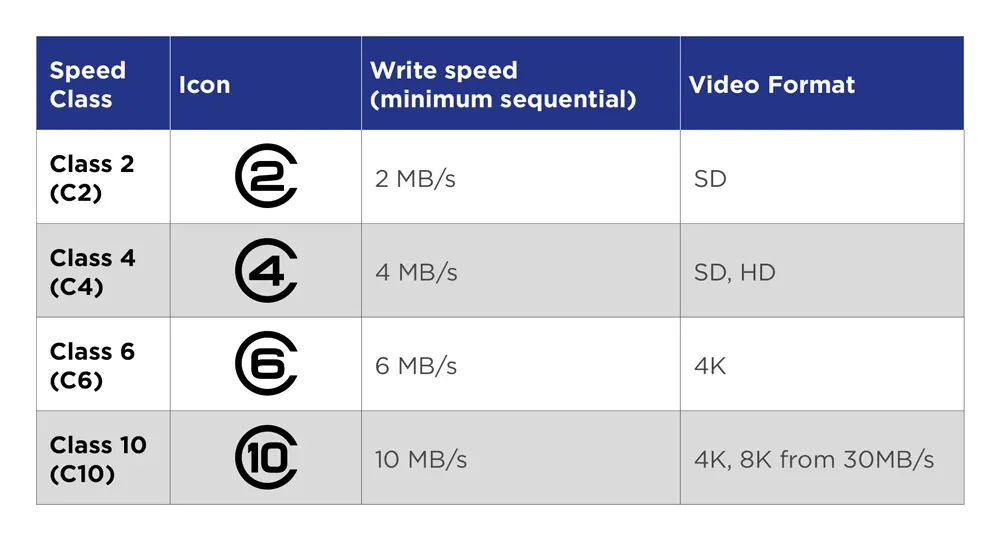
UHS Speed Class
The Roman numeral symbol ‘I’ or ‘II’ designates the UHS bus interface. In accordance with the SDA logo standards, many card makers are now omitting the UHS lettering and utilising the ‘I’ or ‘II’ symbol to signify the type of UHS bus interface on the card instead of writing out ‘UHS-I’ and ‘UHS-II’ in full.
There are two classes of UHS speed class: U1 and U3, and both use the design of a letter ‘U’ with either a 1 or 3 written inside the ‘U’. The U1 classification allows for a minimum write performance of 10 MB/s, whereas U3 offers a minimum write speed of 30MB/s. Please note that these are minimum write speeds, not actual write speeds, which may also be written on the card label.
UHS has double the number of pins for UHS-II than UHS-I. It switches between the two sets of pins for a higher data rate.
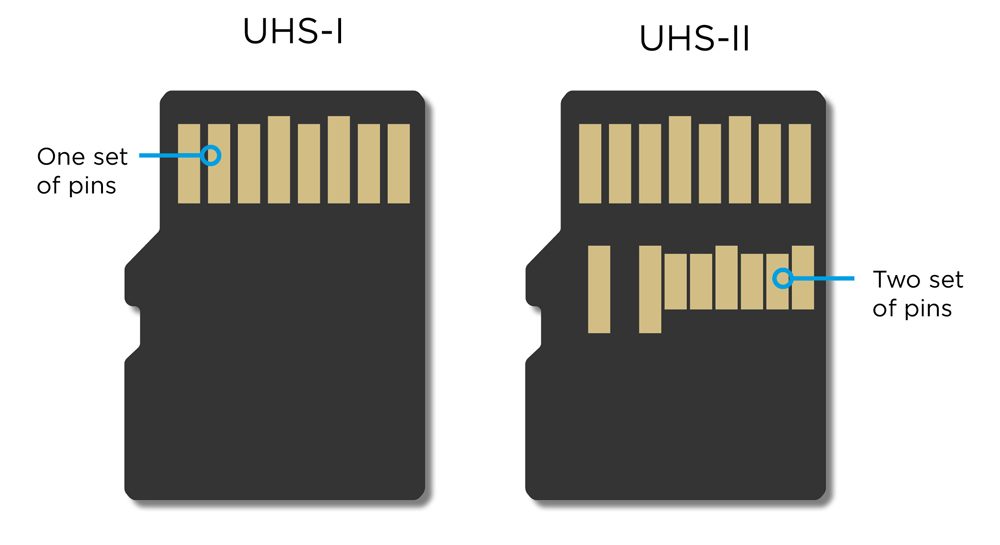
The combination of a UHS SD card and UHS host device is the ultimate solution as it allows a user to record high-definition video whilst performing other tasks. It can even be used to broadcast in real-time.
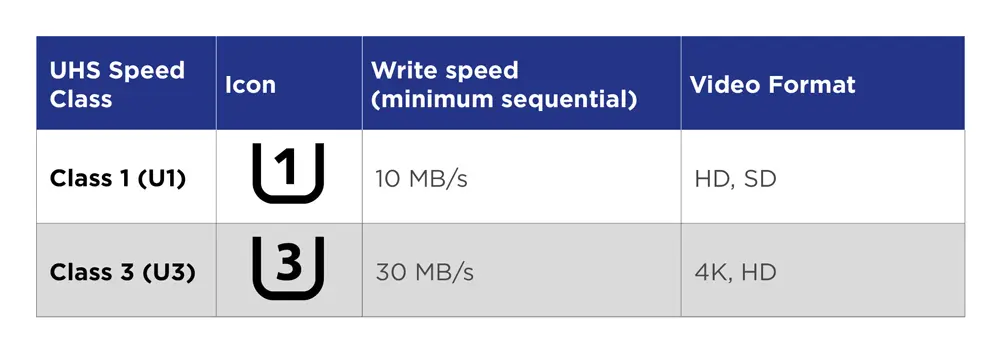
Video Speed Class
Video Speed Class is the next generation of large-capacity SD cards and provides high resolution, multi-file recording for drones, action cameras, 360 cameras and virtual reality cameras. Several files can be recorded simultaneously, capturing GPS location, height, time/date. The icon used is based on the letter ‘V’ design, and the designated minimum write speed in MB/s. For example, V6 equates to 6MB/s. Video Class Speed also supports 4K video (V6 – V90) and 8K (V30 – V90).
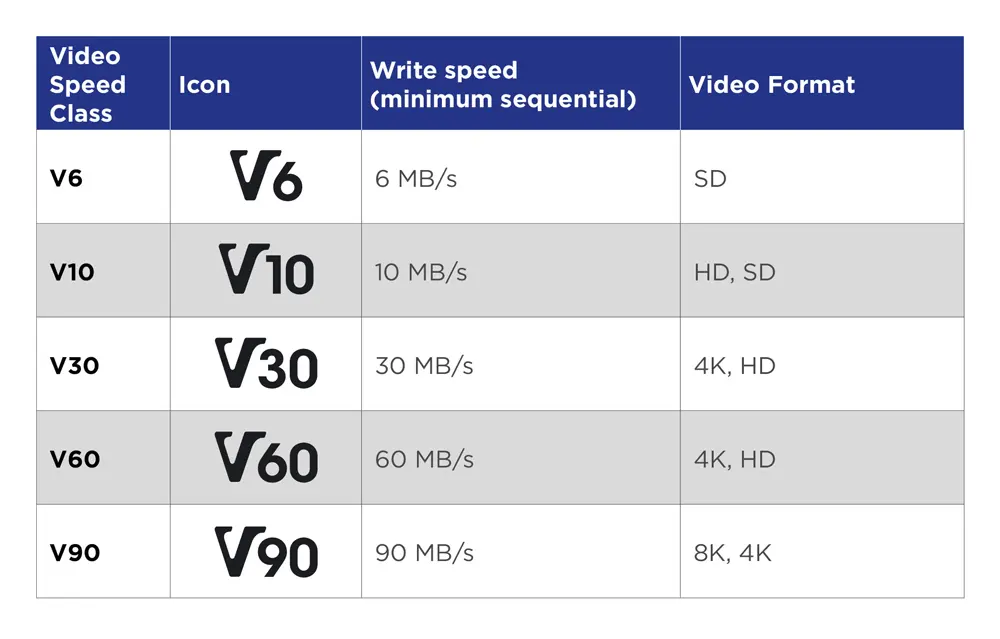
Speed Class Overview
Please refer to the SD Association for full technical specifications. Here are our recommendations based on our experience of using real-world technology:
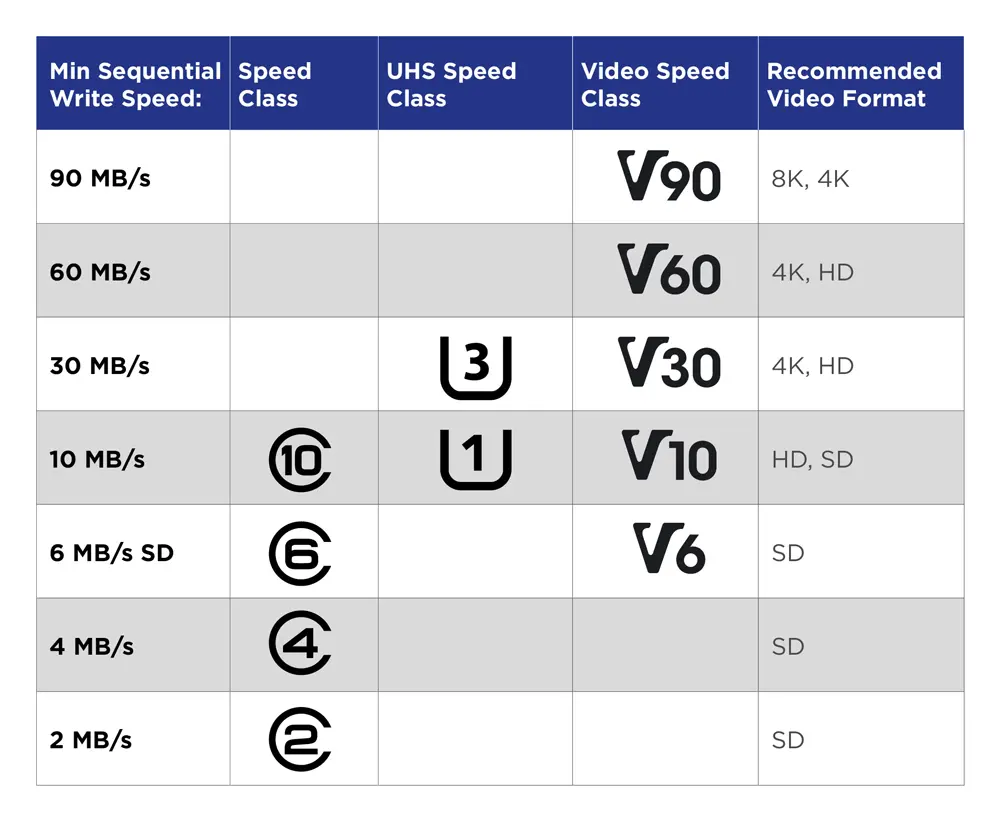
UHS bus interface for large size data transfers
The SD Bus Interface Specification has grown from Default (12.5MB/s) to 3rd Generation UHS-III (624MB/s). Now we are seeing the exciting development of SD Express. The SDA has recently introduced SD Express technical details, using the PCIe Gen.4 interface with NVMe Protocol to transmit data between SD host devices and memory cards at 3938MB/s.
This is a very exciting development that allows for demands of the professional videographer and 360 camera requirements. As with any new technology, it’s too early to predict whether UHS-III or SD Express will be the most popular, though SD Express is the current focus.
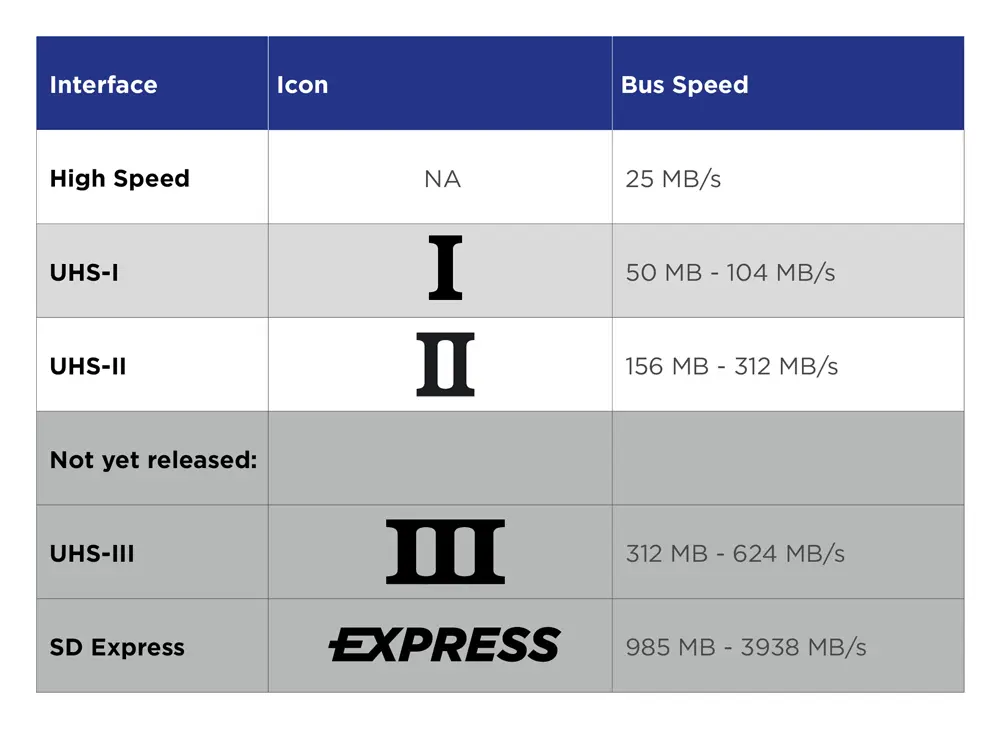
Application Performance Class
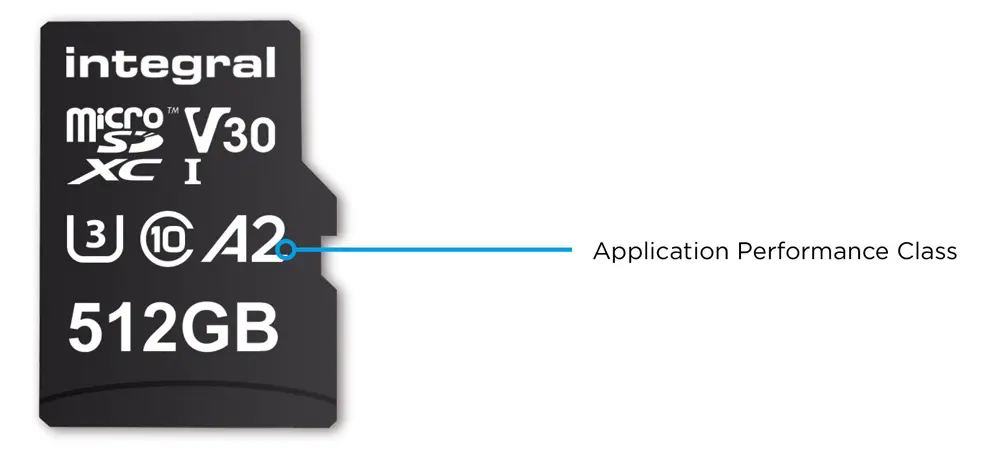
Application Performance Class is a new standard used for running smartphone applications. Like other SD cards, it defines sequential writing speeds but also minimum input/output per second (IOPS) for reading and writing. The icon is designed around the capital letter ‘A’ and is followed by the number 1 or 2. For example, A1 equates to a minimum random read rate of 1500 IOPS and a minimal random write rate of 500 IOPS.
The A2 class offers significant improvements on read/write IOPS but comes with the warning that if used in an unsupported host, the device could experience lesser IOPS rates than if it were used with an A1 class card.
Application Performance Class SDHC/SDXC cards are most suited for smartphones and mobile gaming devices that run applications at random read and write speeds while simultaneously serving as storage devices.
Android devices may see the SD card as an extension of their internal memory, which is a massive bonus for those with android devices.
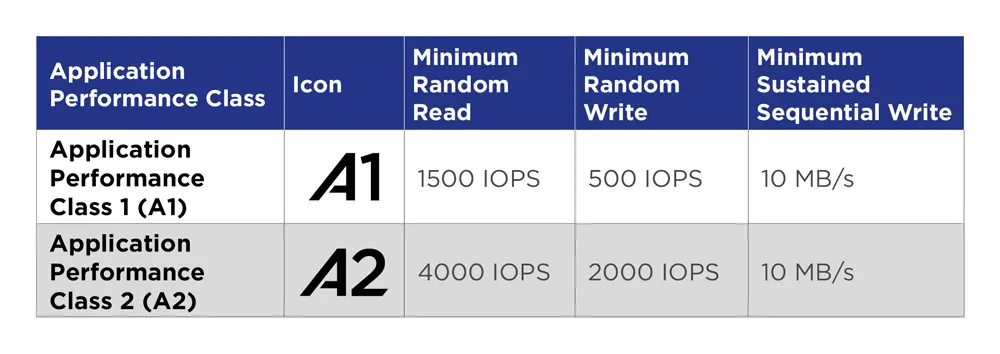
Future-proofing or overkill?
Once you have determined which SD cards are compatible with your device, the primary consideration is related to which is the most appropriate speed class.
Investing in a faster SD card than you need may make sense if you’re planning to replace older equipment in the near future. However, keep in mind that spending more money than necessary will not improve your performance and that there is always a balance between overkill versus future-proofing.
Looking ahead to the future, there will likely be a power struggle between UHS-III and SD Express, but early predictions suggest that SD Express may be the technology to watch. It is likely to be available at the end of 2022 or early 2023.
We also might see a new SD family emerge. Secure Digital Ultra Capacity (SDUC) supports 2TB up to a whopping 128TB, which will be an enormous game-changer for the professional requiring large capacity fast-access storage. Watch this space for more information as the technology develops!
